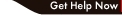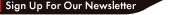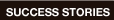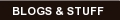It's a sad fact of life that computers break down. Hopefully yours won't. Rather than wait till it breaks down, we prefer to be proactive, and do everything we can to make sure that your computers break down as little as possible. When your computers experience a significant problem, we’d like to make sure that as little data and productivity as possible are lost.
Redundancy is usually not good in business. With computers, it’s essential to maintaining performance. Your computer's essential components could stop working, leaving you and your organization unable to work. A redundant computer or mission critical system is one in which there are replacement essential components built into the computer that will "kick in" automatically, if not within a minute or two from the time the problem surfaces.
Computer Redundancy FAQ (Frequently Asked Questions)
Computers work on electricity, right? What happens if I lose electricity (like during a power outage)?
All is not necessarily lost. To ensure maximum safety, computers should have an Uninterruptible Power Supply. An Uninterruptible Power Supply ("UPS" for short) is a battery backup unit that will kick in when there is a power fluctuation of any kind. Most power companies send over a thousand power fluctuations per day to every outlet in their jurisdiction. Not many of those fluctuations are severe enough to affect a computer. But it only takes one power problem to bring down a computer that’s not protected.
An Uninterruptible Power Supply for the average high performance PC is under $100 and has a battery that can provide 5 to 20 minutes of battery power to allow users to shut down safely. If the power anomaly (such as a short outage) only lasts 60 seconds, the battery will only be used until normal power is restored.
What if the power problem comes from inside the computer and not from the wall?
We’ve anticipated those problems too. Your computer’s internal power comes from an electrical source called a power supply. A mission critical computer can have redundant power supplies, in which one would “kick in” if the other fails. It’s highly unlikely that a well-protected computer would have both its power supplies fail at the same time.
Redundant storage
What if I lose data, and the power in my computer is fine?
To ensure that your data is not lost, we recommend some variety of redundant storage. There are many ways to set up redundant storage. We can set up multiple hard drives in your computer that save your data simultaneously. If one of the hard drives fails, another one will be there to seamlessly take over. You can be notified of the failure of one of the hard drives, and replace it at your leisure. But you won’t have any downtime as a result of the temporary loss.
We also recommend that you have an organized system of backups, as another level of safety and redundancy.
If your organization anticipate storing hundreds of gigabytes of critical data, an AIT tape backup solution could work really well for you. AIT is fast, and relatively inexpensive, considering how much data each tape holds (up to 130 GB on the lower end tape drives). If you're not sure what your data storage and data backup needs are, give us a call. We'll help you create the best backup plan to serve your short and long term needs.
Redundancy is usually not good in business. With computers, it’s essential to maintaining performance. Your computer's essential components could stop working, leaving you and your organization unable to work. A redundant computer or mission critical system is one in which there are replacement essential components built into the computer that will "kick in" automatically, if not within a minute or two from the time the problem surfaces.
Computer Redundancy FAQ (Frequently Asked Questions)
Computers work on electricity, right? What happens if I lose electricity (like during a power outage)?
All is not necessarily lost. To ensure maximum safety, computers should have an Uninterruptible Power Supply. An Uninterruptible Power Supply ("UPS" for short) is a battery backup unit that will kick in when there is a power fluctuation of any kind. Most power companies send over a thousand power fluctuations per day to every outlet in their jurisdiction. Not many of those fluctuations are severe enough to affect a computer. But it only takes one power problem to bring down a computer that’s not protected.
An Uninterruptible Power Supply for the average high performance PC is under $100 and has a battery that can provide 5 to 20 minutes of battery power to allow users to shut down safely. If the power anomaly (such as a short outage) only lasts 60 seconds, the battery will only be used until normal power is restored.
What if the power problem comes from inside the computer and not from the wall?
We’ve anticipated those problems too. Your computer’s internal power comes from an electrical source called a power supply. A mission critical computer can have redundant power supplies, in which one would “kick in” if the other fails. It’s highly unlikely that a well-protected computer would have both its power supplies fail at the same time.
Redundant storage
What if I lose data, and the power in my computer is fine?
To ensure that your data is not lost, we recommend some variety of redundant storage. There are many ways to set up redundant storage. We can set up multiple hard drives in your computer that save your data simultaneously. If one of the hard drives fails, another one will be there to seamlessly take over. You can be notified of the failure of one of the hard drives, and replace it at your leisure. But you won’t have any downtime as a result of the temporary loss.
We also recommend that you have an organized system of backups, as another level of safety and redundancy.
If your organization anticipate storing hundreds of gigabytes of critical data, an AIT tape backup solution could work really well for you. AIT is fast, and relatively inexpensive, considering how much data each tape holds (up to 130 GB on the lower end tape drives). If you're not sure what your data storage and data backup needs are, give us a call. We'll help you create the best backup plan to serve your short and long term needs.
February 15 2021
Our CEO Dana Friedman will be presenting "Work In The Cloud Without Keeping Your Head There", to the Wall Street Chapter of Manhattan BNI, on Wednesday, June 23, 2021 at 7:00AM. For details on attending the meeting, please contact BNI Wall Street Chapter. If you want to register as a visitor, we will send a Zoom link.